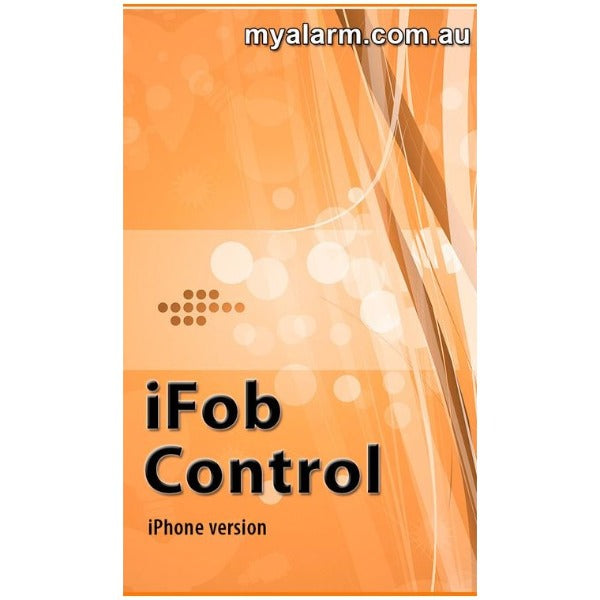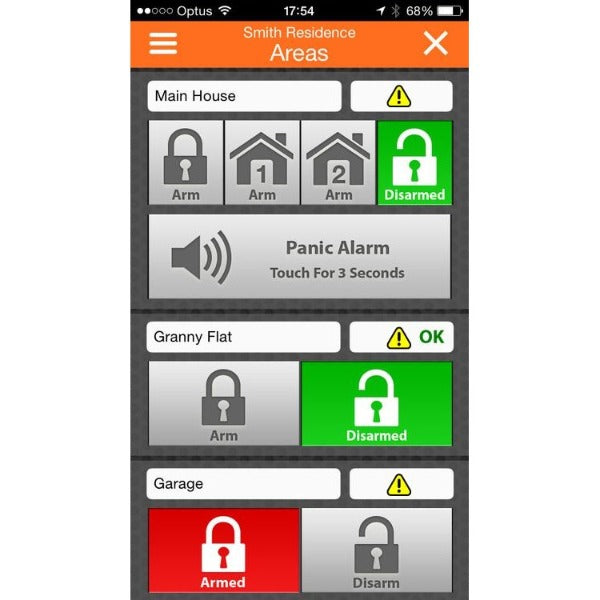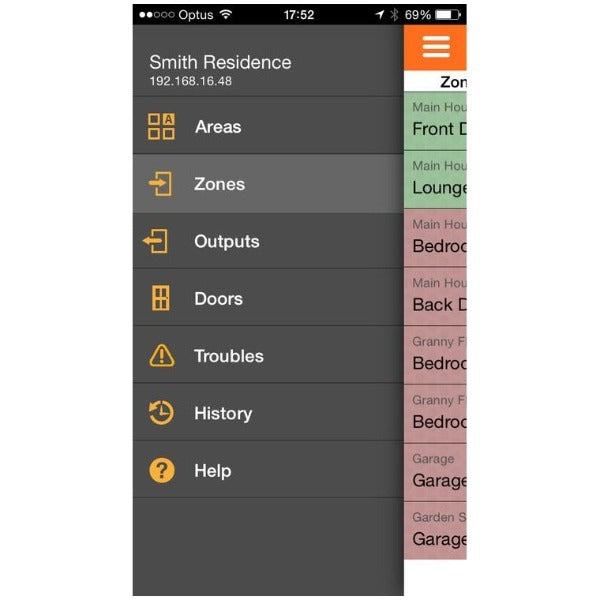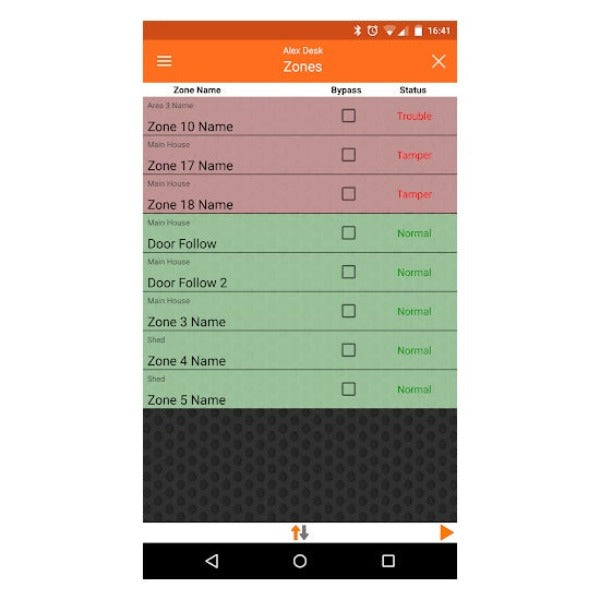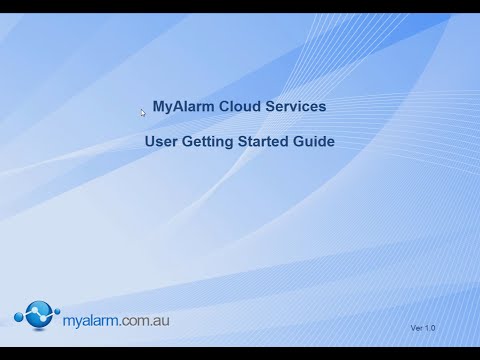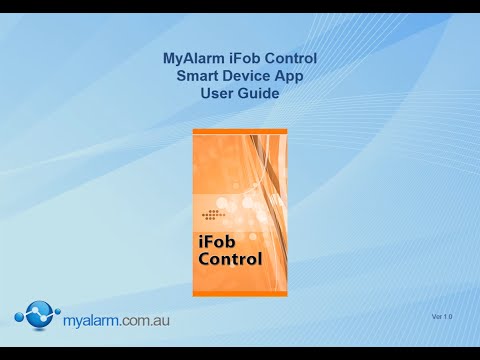Payment & Security
Your payment information is processed securely. We do not store credit card details nor have access to your credit card information.
Description
iFob App Control -12 Months Subscription
The iFob control app provides real time control and feedback of compatible IP enabled alarm systems.
iFob Control Features :
- Remote on/off only
- Output Control
- Connects with Solution Link
- 10 Mobile devices
- No push Notifications
- No Email Notifications
- Remote Solution link Assistance
iFob app. Allows control of your Bosch Solution 6000 alarm from anywhere in the world from your smart phone or device.
Compatible to Bosch 6000 Alarm with below modules or Keypad
- Solution 6000 GSM
- Solution 6000 IP
- Solution 6000 Wifi
Steps for iFob activation After Online purchase
1. On keypad Press "Installer code MENU 5-0-9"
2. Enter in 11 Digit MyAlarm Installer Number 57507959850. Press OK.
3. The keypad will now show Registering to MyAlarm.
4. If registration Successful the keypad will show "MyAlarm Registration Successful". Otherwise it will show Error. If you are shown error please check your installer code and the panel internet connection and try again.
5. If successful, Exit programming mode by holding down the MENU button on the keypad.
6. Email you order number, panel serial number and mobile number/s that need to be activated for iFob at info@ctccommunications.com.au
7. Once above email is received we can send iFob set up code on nominated mobile or mobiles.
Customer can manage this alarm site via doing free account set up. Please follow attached pdf guide MyAlarm Customer Account Registration
NOTE : Once iFob code is received on particular mobile number it can only be activated on the given mobile number only using MASTER ALARM PIN
Create Your Free My Alarm account here : https://www.myalarm.com.au/login
CTC my alarm registration number is 57507959850 this is our account number for anyone who is using the WIFI keypad, IP Module or GPRS this code need to be entered in location 509 in Installer Menu ( via keypad or solution link)
FAQ iFob Subscriptions
What is MyAlarm?
MyAlarm is a cloud based service that allows alarm system owners to configure and control staff or family members who are using the iFob Control app to control their alarm system.
How many people can use the iFob Control app on my alarm system?
10 mobile app users can be configured to operate each site with an option to increase this to 25.
What happens if I change my phone or smart device?
If you change your smart device, you may need a new App Code. Contact your Installer or the site owner for assistance.
Can I use the same App Code on multiple smart devices?
No, App Codes can only be used once.
What should I do if I can’t find my panel serial number or if my alarm system does not meet the MyAlarm requirements?
In both cases, the best person to contact is your alarm system Installer.
How do I get an App Code?
Your Installer will issue a unique app for each App User during the installation. They may also allow the site owner to create Mobile Users and issue App Codes. Check with your Installer if this option has been enabled for your site.
Why can I only use iFob Control app when I'm connected to my Wi-Fi?
Your Installer or site owner may have restricted app users, so they are only allowed access from the home Wi-Fi zone. Check with your Installer or site owner to see if this option is enabled.
Why does the button on the My Sites page say Register instead of Connect?
This can happen if the panel serial number or app code is entered incorrectly when setting up a new site. Please check this information in the site setup and edit if necessary then press the Register button.
Why is there no password to open the iFob Control app?
All smart devices can have a global password or biometric credential on the lock screen, which secures access to iFob Control.
Why do I always have to enter my PIN to perform some functions on the iFob Control app?
Your installer or site owner may have set the option that requires you to enter your PIN. Contact your installer or site owner if you feel this may be in error.
Why do I sometimes see a warning telling me the connection limit is exceeded?Only two iFob Control App Users can connect and control the system at the same time. If you see the connection limit is exceeded error, wait a few minutes before trying to connect again.
Why do I sometimes see a warning saying No Network Connection?
The iFob Control app uses your device’s data service to provide the connection to your alarm system. If the quality of the network connection is low, you may see this warning. Try moving to a different location to improve signal strength before trying again.
Where can I find out more about MyAlarm’s terms and conditions and privacy policy?
MyAlarm Terms and Conditions and privacy policies are available via the MyAlarm website.
Why do I see Quarantined for a user on MyAlarm Mobile User Page?
If an App User tries to connect multiple times using an incorrect User PIN, the system will quarantine their Mobile User profile and prevent future connections. To rectify this, make sure the Mobile User is using a valid User PIN that works on the alarm system before contacting your Installer.
Downloads
iFob App Getting Started Guide
iFob App My Alarm Customer Registration Guide
Steps for iFob activation After Online purchase
1. On keypad Press "Installer code MENU 5-0-9"
2. Enter in 11 Digit MyAlarm Installer Number 57507959850. Press OK.
3. The keypad will now show Registering to MyAlarm.
4. If registration Successful the keypad will show "MyAlarm Registration Successful". Otherwise it will show Error. If you are shown error please check your installer code and the panel internet connection and try again.
5. If successful, Exit programming mode by holding down the MENU button on the keypad.
6. Email you order number, panel serial number and mobile number/s that need to be activated for iFob at info@ctccommunications.com.au
7. Once above email is received we can send iFob set up code on nominated mobile or mobiles.
Customer can manage this alarm site via doing free account set up. Please follow attached pdf guide MyAlarm Customer Account Registration
NOTE : Once iFob code is received on particular mobile number it can only be activated on the given mobile number only using MASTER ALARM PIN
Standard Shipping is a $17.50 flat rate for all orders
Express Shipping $40.00
Delivery Policy
All prices displayed on this website exclude shipping costs
Despatch Time
Orders are dispatched Monday – Friday from 8am – 5pm within 2-4 business days and shipping times are estimated at between 3-7 business days depending on your location within Australia.
Transit Times
Postal transit times may can vary depending upon your destination and other social aspects, including impacts from COVID-19, Some items are taking a little longer than usual right now due to high parcel volumes and ongoing COVID-19 restrictions.
P.O Boxes
We cannot ship to PO Boxes.
Order Confirmation
After placing an order, you will receive an order confirmation by e-mail. This means we’ve received your order in our system and have pre-authorised your credit card for the purchase. If your item is back-ordered or otherwise unavailable, we will void the pre-authorisation charge and contact you to inform you by e-mail. If your item(s) are available for immediate shipment (within 2 days), we will process the charges and submit the order for shipment.
Tracking Numbers will be sent to your email once your order has shipped.
In some cases, we may need to contact you before your order can be shipped. To ensure there is no delay, please respond to any email/phone call from our Customer Service team.
We proudly use the following Shipping Methods
Australia Post & Couriers Please.